We all like PlayStation games, but not all of us have Sony PlayStation to run them. But now we can enjoy our favorite PlayStation game on our Windows Phone by the use of an app called FPseCE. The name of this app, FPseCE is short form of First PlayStation Emulator for Windows CE. As the name reveals this app is a PSX emulator for Windows Mobile (formerly known as Windows CE). Previously this app was not so popular due to the lack of powerful processor. With the entry of the devices like HTC HD2 with powerful processor the use of FPSece increased and its very popular now. Now the developers of FPseCE has also developed a similar app, named FPse for Android devices.
 |
| FPseCE |
Minimum System Requirements
- To run PSX games on your Windows Mobile you need the following things:
- Enough free space in your SD Card or any other storage device you use in your device
- Fast Processor (at least 800 MHz for better performance)
- Enough device memory
Advantages
- Customizable transparent on-screen controller
- Multitouch support
- Huge number of supported games
- Landscape mode support
- Supports .img, .bin, .cue, .nrg, .iso, .mdf and .Z disc
- Good graphics
Disadvantages
- Many lags in inferior hardware
- BIOS file not included
 |
| Tekken3 on FPseCE |
Additional Software
There are some additional software which are needed with FPseCE to run PSX or PS1 games on
Windows Mobile.
- PocketISO: This software not actually necessary but if you like then you can use it. This is a freeware tool which used to compress iso images and clean them by removing some videofiles.
- BIOS file: A BIOS file is needed which can be used as PlayStation-BIOS for FPseCE. They are generally named scph1001.bin.
- An image of a PSX Game: An image of a PlayStation game is need which you own.
Download
Free download FPseCE 0.10 from the below links:
FPseCE 10.0 (official site)
You can download the additional software from the links
given below:
Download 'PSX_Bios_SCPH1001.zip' file from the URL:
https://www.emuparadise.me/biosfiles/bios.html
You have to extract the above file to get SCPH1001.BIN file.
https://www.emuparadise.me/biosfiles/bios.html
You have to extract the above file to get SCPH1001.BIN file.
How to Install and Use
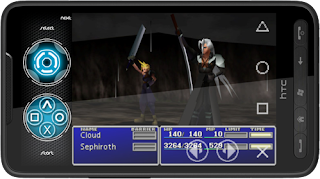 |
| FPseCE on HTC |
- Just download FPseCE from any one of the above links and install it in your device.
- Then it will ask for BIOS file. Just browse for the BIOS file and select the one you have downloaded from the above link.
- Run the PSX Game you want. You can check game compatibility from here.
- Enjoy!




![[2019] How to port MIUI 9 & MIUI 10 ROMs to Qualcomm powered Smartphones](https://blogger.googleusercontent.com/img/b/R29vZ2xl/AVvXsEipnu3sKmPQS0CO6elfrGiru09TNlU1yZ_5cjTEXbOBthHq9l6346aFiN9_apIySQt2_1MHg91ppNFIMiPY1EH7oQvlgjb_hCIEupHDyxdSagOejkBpoIFCM_ukdEC6KEN_VfuXHV76Rk_H/s72-c/Home-MIUI-10.png)

No comments
Post a Comment